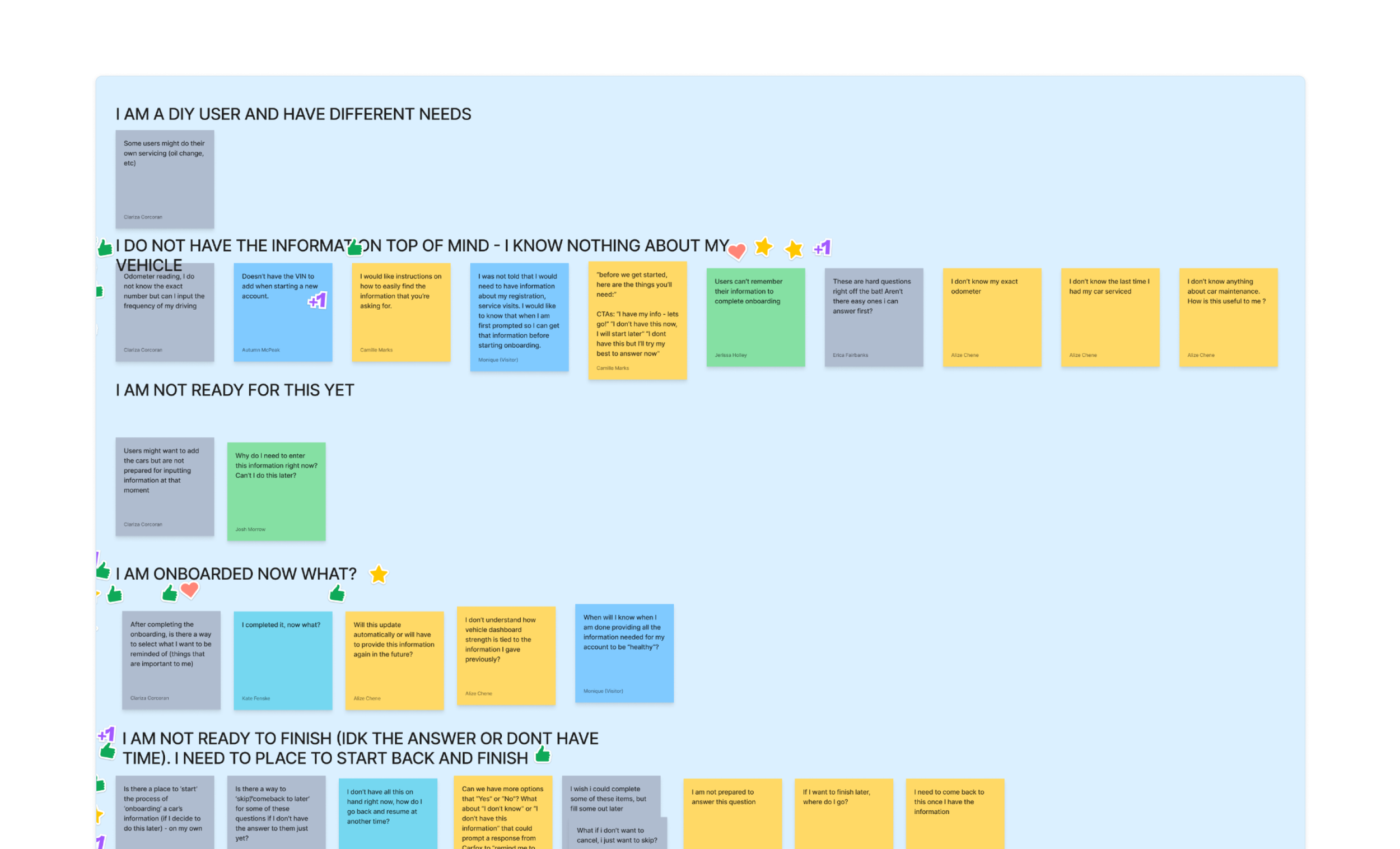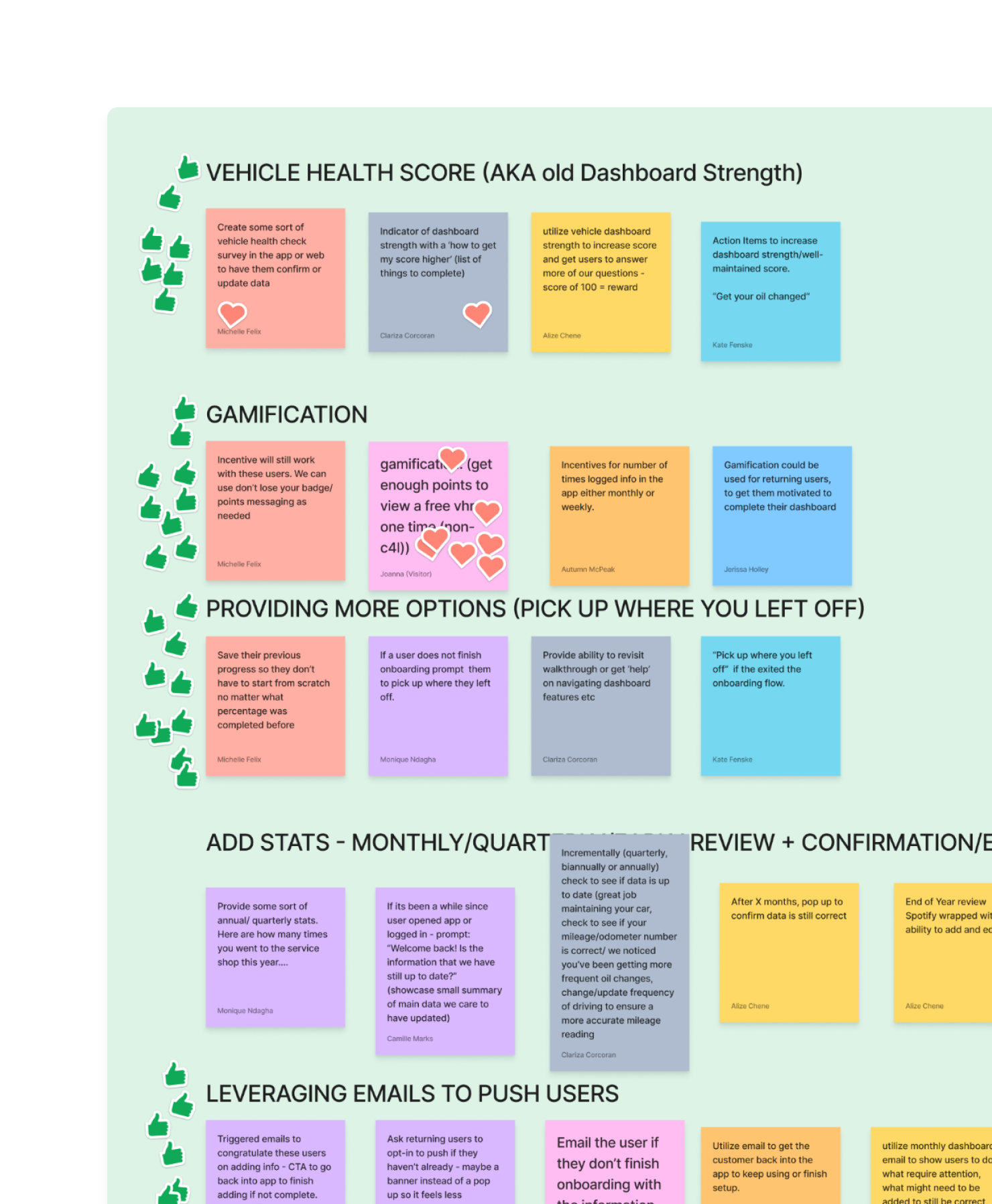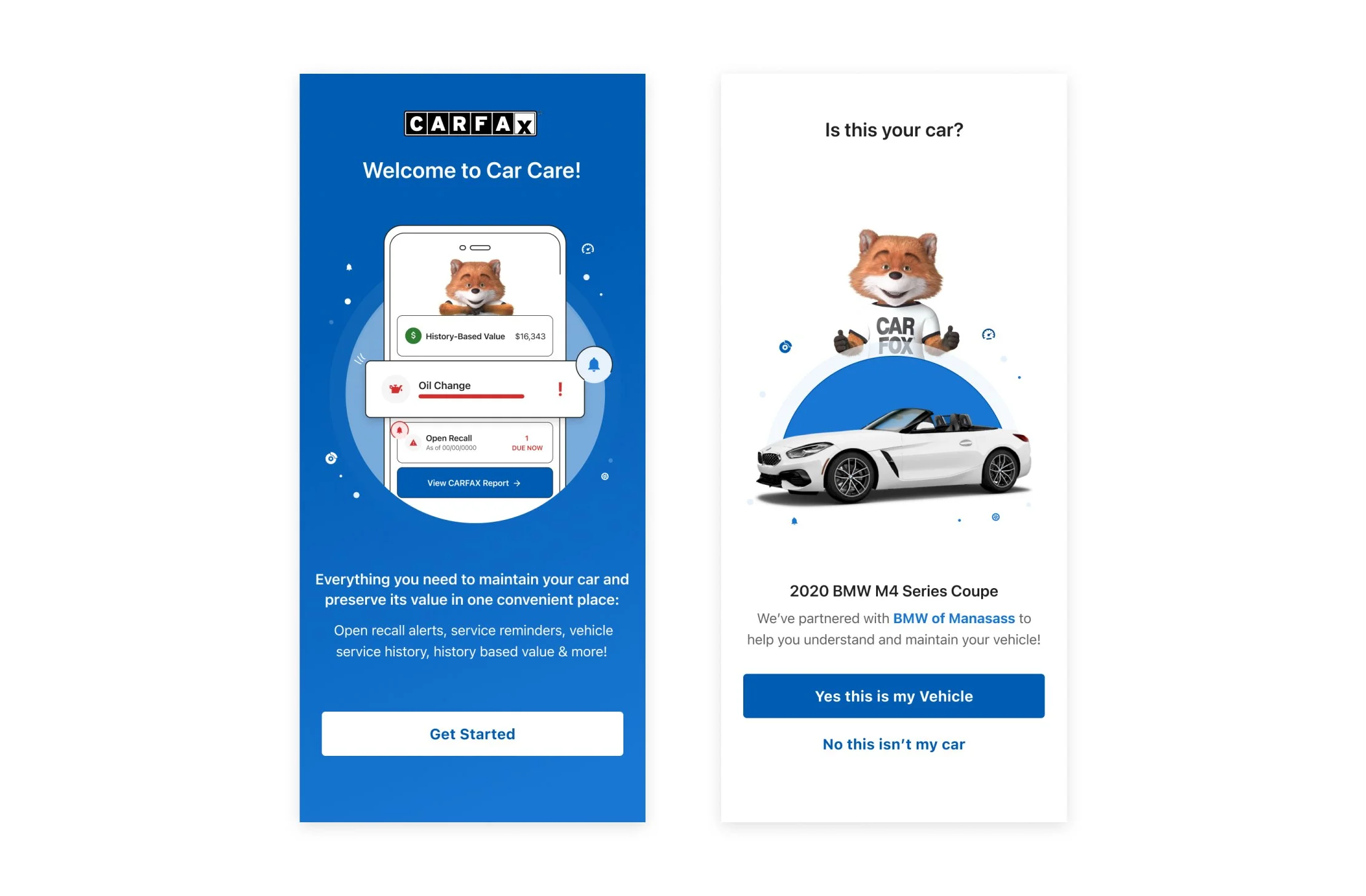Car Care Onboarding
Car Care is a car maintenance service that makes it easy for users to track their vehicle history and stay on top of service reminders.
Over the past year, my focus has been on refining this product, with a major emphasis on improving the onboarding experience on the app.
Lead Designer Product Design Design Enhancement User Research
Overview
Car Care is not 100% accurate in its alerts unless a user provides or confirms data CARFAX has on VINs. The information users provide is a vital part of how the app works. When we have accurate data, we can deliver timely and reliable maintenance reminders that help keep their cars service up to date.
Project Goals
How can we provide an experience that will help users easily provide or confirm data Car Care needs to be accurate?
Create delightful and insightful for users
Lead users to provide missing information or confirm current data
Decrease the number of drop-offs during onboarding
Improve data accuracy
Engage users to provide information that might not be top of mind
Previous Onboarding Experience
Defining the Problem
Before initiating the design phase, we conducted a design sprint to address and resolve diverse onboarding challenges faced by both new and returning users.
User Problems
Why are we asking users specific questions? Why do you need this information.
What’s the product?
Current onboarding isn’t user friendly
Data is incorrect
What are the benefits
Doesn’t know information
User Problems
CARFAX Problems
Towards the conclusion of the design sprint, we engaged in a brainstorming session, framing our discussions around "How Might We" questions. The focus was on channeling feedback towards direct solutions.
In this sprint, we specifically addressed questions like "How might we enhance onboarding engagement to reduce drop-off?" and "How might we effectively communicate the value of Car Care to first-time users?".
Some Takeaways
Explain why we need their information
Only use mission-critical data
Educate about maintenance features
Add gamification/awards
New Users
Returning Users
Design
Following the design sprint, we identified several key themes that we aimed to further develop and expand upon. (listed above)
Our goal was to craft an onboarding experience that is concise and direct, showcasing the offerings of Car Care while avoiding information overload. We initiated the process by designing a welcoming screen, followed by the development of a straightforward, step-by-step questionnaire to guide users seamlessly through the onboarding journey.
Solution
Only ask for the most crucial information: Odometer & Miles driven per year
Offer the user to confirm more information
Explain the value of Car Care
Add gamification/awards
Get started and is this your car screens
Following the initial screens, users are guided through a three-step onboarding process. We wanted to make sure the onboarding journey is straightforward, with easily comprehensible questions.
Given all the of data Car Care offers, simplifying the onboarding process is essential to prevent overwhelming our users. By providing straightforward questions, we not only expedite the onboarding experience for users but also enhance the accuracy of our data.
Three-step onboarding. Zip code, Odometer, and Miles Driven Per Year
Despite streamlining the onboarding process, there remains essential data we require from users. In response, we introduced gamification elements to incentivize users to respond to questions.
The incorporation of a dashboard score serves as a visual indicator, keeping users informed about their progress in completing the questionnaire. This not only adds an engaging element but also encourages users to actively participate in providing the necessary information.
Gamification screens
User Testing
Before launch, we took each screen through user testing to see how our users interacted with the product. Here are some takeaways from testing.
Welcome Screens
The welcome stage was successful because the experience established clear user expectations through concise, informative language and visually appealing imagery.
Three Step Experience (Zip, Odometer, MDPY)
Users shared that they never felt overwhelmed or confused because everything was written in a way that was easy to understand.
Users liked the design and organization of the information.
Lastly, users enjoyed that the process was tailored for them
Gamification/Health Score
Not confusing, walks you through set up step by step
I like that its a percentage percentage-based so I don’t need to know what is a good score or a bad score. I like the congratulations and the confetti.
I like the checklist format and that you’re able to confirm the information on the previous service
Given the magnitude of this project, we opted to break it down into distinct phases. We've successfully completed phase 1 (welcome screens) and are presently navigating through the second segment of the onboarding process
Results
The redesigned onboarding significantly boosted both data accuracy and completion rates.
Completion Rates
Zip Code: 82%
Odometer: 78% (+5%lift)
Miles Driven Per Year: 75% (New data point)
Three-step onboarding. Zip code, Odometer, and Miles Driven Per Year